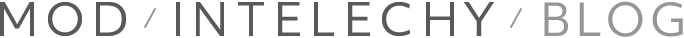Google Analytics 4: The Time is Now
By Calen Bacy / Data + Analytics, Marketing
Say Goodbye to Universal Analytics
Google’s Universal Analytics, also known as UA, has been the world’s most current and free data collection tool for detailed web-based analytics since the fall of 2012. The tool provides basic statistics and analytical data used for search engine optimization and marketing purposes. Needless to say, UA plays a vital role in practically everyone’s digital marketing plan and website optimization today—and now we all have to part ways with it. Starting in July 2023, we will begin “phasing out” UA for good. But don’t worry, with Google’s latest update, Google Analytics 4 or GA4 for short, you won’t even miss UA.
If you are like most companies, making plans to switch to the new and improved GA4 probably isn’t high on your priority list, but it should be. The entire framework will look and feel different—potentially leaving you confused when trying to understand how your website data is tracked and measured. Why? The update will most likely impact all your existing tags, views, metrics, KPIs, integrations, and reports.
Sure, change can be scary. But whether we like it or not, Google will always make updates, and they’ve historically been for the better. If you’re waiting around for next July to make the switch, you might want to think again. Here’s what to expect.

More Than Just an Update
Since the third-party cookies phase-out, marketers have been forced to find solutions for tracking and keeping their data. When the phase-out was announced, Google promised that their web products would be “powered by privacy-preserving APIs” and prevent individual tracking while still delivering results. GA4 is exactly that! They even have a “consent mode”—allowing you to adjust your Google tags based on users’ consent status.
You can trust that the new generation of Google Analytics will help you meet your data needs. Whether you’re just starting to use Analytics, or have been using it for years, the new features will unlock valuable insights for your website and/or app. Also, these next-generation features are considered “future-focused” and “privacy-first”—allowing your digital strategy to remain adaptable while providing meaningful predictions. Let’s walk through some of the essential changes.
Event-Based Model
Since the beginning of GA, data has always been grouped into sessions and used as the foundation of all analytic reporting. A session is a group of user interactions on your website that take place within a given time frame. During a session, Analytics collects and stores these user interactions—such as page views, events, and eCommerce transactions—as hits. A single session can contain multiple hits, depending on how a user interacts with your website.
Now, GA4 will only capture data interactions as an event.
In UA, events are captured with four standard dimensions: category, action, label, and value. These dimensions display valuable information about actions users take on your sites—such as button clicks, form submissions, and custom content engagement (see the event breakdown in Figure 1). In GA4, these actions can be captured with additional context in the form of event parameters. The new model is no longer limited to category, action, label, and value. Instead, you can include a variety of parameters defined and established for your business (see the new model in Figure 2).
Events can collect and send pieces of information that more clearly define the action the user took, or add further context to the event. The event-based data model consistently measures these interactions across devices and platforms and provides you with even richer insights. The GA4 tag can send up to 25 event parameters, while the old analytics could only send 4 per event. Like I said, all updates have historically been for the better.
Cross-Device Tracking
If you are familiar with Universal Analytics, then you know you can only use the tool for your websites, while mobile apps must use a separate analytics tool called Firebase. With GA4, you’re equipped to process data for both websites and mobile apps in one place. This is designed to:
- Scale your business
- Follow User Journeys
- Reveal new valuable business insights
- Achieve your marketing goals more efficiently
- Adapt to the forever-changing digital world
GA4 has 3 ways of identifying users who visit your site: User ID, Google Signals, and Device. The ability to track users across devices and platforms is a huge game changer. What do we mean? Using only 1st party cookies, GA4 can track users by device. But if the user jumps from one device to another, it is then tracked as a new device. Google Signals is able to track users who are actively using their Google account and have enabled ad personalization. The most accurate way to track is by User ID so you can get all the valuable intel from your logged-in users.
New Metrics & Insights
Some marketers are worried that older UA metrics will become obsolete once they switch over to GA4. The truth is…they’re not wrong. While some metrics will undergo name changes, others will completely go away. Take Bounce Rate for example, the percentage of single-page sessions in which there were no interactions with the page for a duration of 0 seconds. The update will instead focus on Engagement Rate, the percentage of Engaged Sessions that lasted longer than 10 seconds, had a conversion event, or at least 2 page views. This means the Bounce Rate definition will be the percentage of sessions that were not engaged sessions. Confused yet? Think of it this way: Your analytics will now only be focused on engaged users, rather than non-engaged users. So instead of using unusually high bounce rates of 60% (the average bounce rate is 41%-55%), you’ll be able to focus on a more scalable number of actively engaged users.
If you use analytics to drive purchases on your website, Purchase Probability and Churn are new metrics that should be on your radar Purchase Probability measures how likely a user is to purchase on your website or app, while Churn measures how likely a user is to stop using your product. Together, these metrics help you tailor your marketing efforts more effectively and focus on just your target market.
Fully Integrated Reporting
Now that web and mobile data can be analyzed on the same platform, we can better track user journeys and provide them with the best possible experiences on our websites or apps. The next-generation reporting will be able to capture users who often switch from web to mobile as they interact with your business. If you have both, GA4 will give you new insight into cross-platform journeys. Combine all your data streams and report key insights in one place!
As a bonus, Google lets you go beyond pre-defined reports with a new exploration tool designed to help you gain deeper insights into your customers’ journeys.You can then use a variety of techniques, like funnel exploration, path exploration, and free-form exploration to uncover insights.
BigQuery Integration
Another exciting feature of GA4 is its integration with BigQuery, which is Google’s cloud-based data warehouse service. This means you not only get an amazing analytics tool, but you also can store your data into BigQuery’s warehouse.
This is awesome for two reasons: First, it gives you almost unlimited storage space. And second, it opens up your data to completely new possibilities that UA wasn’t capable of without an external connector. Run any complex SQL queries and use machine learning to uncover hidden insights in your data. Definitely try this feature out, even if you don’t think you need it.
The Case for Starting Your Transition Now
Since Google plans to sunset UA on July 1st, 2023, it’s very important for you to start this migration (like yesterday) to ensure you understand the architecture and can access all of your data. To avoid any confusion amongst your team, make a gameplan for how the new process will work. Growing with the new GA4 while simultaneously using UA is the best way to transition into data migration, and here are some of the reasons:
Maintain and Update Data
Simply put, you don’t want to risk losing any of your data. UA will stop collecting new sessions starting next July, so migrating now means you will have almost a year of data in GA4 to compare with your historical data in UA. Using both platforms from now until next year will ensure you don’t have a blackout period or a gap in your data.
Plus, if you wait until next year, then you won’t have the opportunity to translate your own metrics from system to system. Since some key metrics are going away, you will need some time to readjust your analytics strategy.
Take Advantage of Machine Learning
New GA4 features—such as audience creation, custom metrics, and attribution modeling—all rely on machine learning. Algorithms need time in order to effectively learn and maintain their data cycle. The sooner you migrate, the sooner the machine learning activates, and the better your audiences and attribution models will be.
Training, Training, Training
Because the architecture of GA4 will be different from UA, training your teammates or clients ahead of time will help avoid any confusion on the significant differences with the platform. The reports and processes that you have in UA will all have to be rebuilt and duplicated on GA4, and since they will differ in appearance and metrics, you’ll need to thoroughly train your teammates who use the platform and your clients who benefit from GA. Use the Google Demo Account to get started and experiment with real sample business data.
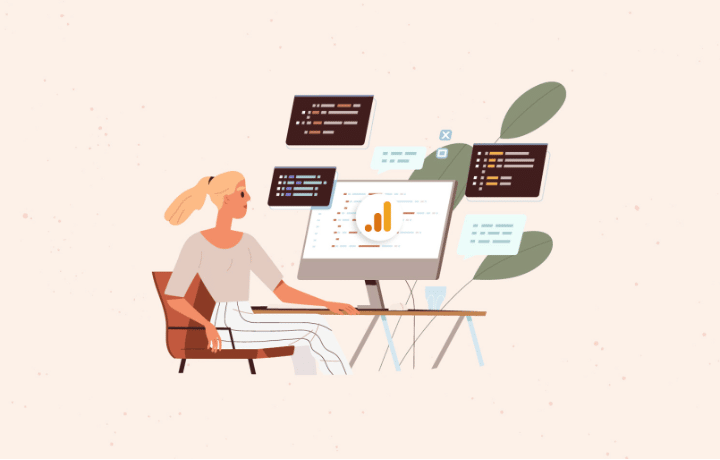
Get Started Today
Change is never easy, but starting the transition sooner rather than later is in the best interest of your data. When in doubt, Google always has great resources to guide you through your transition. While it might be something your in-house data or IT team can handle, you can always partner with data veterans to help streamline the migration. At MODintelechy, we’re always ready to learn about your organization’s needs, build out a strategy, and execute. Reach out to us today to learn more about how we lead the change.
References Links
https://support.google.com/analytics/
https://searchengineland.com/google-analytics-4-guide-for-ppc-385457